Mini
게임플레이 프레임워크 본문
* GameModeBase
: 게임규칙, 게임의 신 역할
ex) 롤에서 넥서스터지면 게임끝
// Fill out your copyright notice in the Description page of Project Settings.
#pragma once
#include "CoreMinimal.h"
#include "GameFramework/GameModeBase.h"
#include "MyGameModeBase.generated.h"
/**
*
*/
UCLASS()
class TESTUNREALENGINE_API AMyGameModeBase : public AGameModeBase
{
GENERATED_BODY()
AMyGameModeBase();
};// Fill out your copyright notice in the Description page of Project Settings.
#include "MyGameModeBase.h"
#include "MyPawn.h"
//기본생성자
AMyGameModeBase::AMyGameModeBase()
{
DefaultPawnClass = AMyPawn::StaticClass();
}생성자만듬 && 기본플레이어(가 사용할폰)을 MyPawn으로 설정
* MyPawn
:입력을 받을 수 있는 클래스
유니티 : update함수에 입력처리O => 종속성(-)
언리얼 : tick함수에 입력처리X, SetupPlayerInputComponent 함수에 입력부분 따로처리
* 바인딩 종류
액션 : 조이스틱 버튼
축(axis) : 조이스틱 손잡이
- WASD로 움직이도록 구현
// Called to bind functionality to input
void AMyPawn::SetupPlayerInputComponent(UInputComponent* PlayerInputComponent)
{
Super::SetupPlayerInputComponent(PlayerInputComponent);
PlayerInputComponent->BindAxis(TEXT("UpDown"), this, &AMyPawn::UpDown);
PlayerInputComponent->BindAxis(TEXT("LeftRight"), this, &AMyPawn::LeftRight);
}
void AMyPawn::UpDown(float Value)
{
UE_LOG(LogTemp, Warning, TEXT("UpDown %f"), Value);
}
void AMyPawn::LeftRight(float Value)
{
UE_LOG(LogTemp, Warning, TEXT("LeftRight %f"), Value);
}1. MyPawn에서 작업
PlayerInputComponent->BindAxis(엔진과 매핑될 이름,대상, 실행할함수)
2. 세팅-프로젝트설정-입력 설정
Scale값이 코드의 Value로 들어온다.
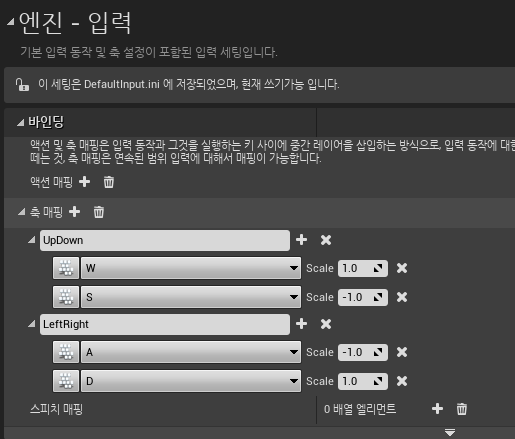
- 움직임 구현
유니티 : transform.positon += asdfsdaf ...
단점 : 유동적 대응이 힘들다. ex)물위에서 걸을때, 땅에서 걸을때 등등
언리얼: UFloatingPawnMovement 클래스 에서 관리
void AMyPawn::UpDown(float Value)
{
//UE_LOG(LogTemp, Warning, TEXT("UpDown %f"), Value);
AddMovementInput(GetActorForwardVector(), Value);
}
void AMyPawn::LeftRight(float Value)
{
//UE_LOG(LogTemp, Warning, TEXT("LeftRight %f"), Value);
AddMovementInput(GetActorRightVector(), Value);
}AddMovementInput(방향,스케일) : 키보드 S누르면 -1(엔진설정값)이 곱해짐 => 뒤로가게됨.
- 빌드오류
원인 : CoreMinimal.h에 UFloatingPawnMovement 가 포함안되있음
해결 : mypawn.h에 전방선언 && .cpp에 include
private:
UPROPERTY(VisibleAnywhere); //포인터타입 : visible->밖의 그래픽으로 조정가능
UStaticMeshComponent* Mesh;
UPROPERTY(VisibleAnywhere);
class UFloatingPawnMovement* movement;#include "GameFramework/FloatingPawnMovement.h"
- 완성 코드
MyPawn.h
// Fill out your copyright notice in the Description page of Project Settings.
#pragma once
#include "CoreMinimal.h"
#include "GameFramework/Pawn.h"
#include "MyPawn.generated.h"
UCLASS()
class TESTUNREALENGINE_API AMyPawn : public APawn
{
GENERATED_BODY()
public:
// Sets default values for this pawn's properties
AMyPawn();
protected:
// Called when the game starts or when spawned
virtual void BeginPlay() override;
public:
// Called every frame
virtual void Tick(float DeltaTime) override;
// Called to bind functionality to input
virtual void SetupPlayerInputComponent(class UInputComponent* PlayerInputComponent) override;
void UpDown(float Value);
void LeftRight(float Value);
private:
UPROPERTY(VisibleAnywhere); //포인터타입 : visible->밖의 그래픽으로 조정가능
UStaticMeshComponent* Mesh;
UPROPERTY(VisibleAnywhere);
class UFloatingPawnMovement* Movement;
};MyPawn.cpp
// Fill out your copyright notice in the Description page of Project Settings.
#include "MyPawn.h"
#include "GameFramework/FloatingPawnMovement.h"
// Sets default values
AMyPawn::AMyPawn()
{
// Set this pawn to call Tick() every frame. You can turn this off to improve performance if you don't need it.
PrimaryActorTick.bCanEverTick = true;
Mesh = CreateDefaultSubobject<UStaticMeshComponent>(TEXT("MESH"));
Movement = CreateDefaultSubobject<UFloatingPawnMovement>(TEXT("MOVEMENT"));
RootComponent = Mesh;
static ConstructorHelpers::FObjectFinder<UStaticMesh> SM(TEXT("StaticMesh'/Game/StarterContent/Props/SM_Couch.SM_Couch'"));
if (SM.Succeeded())
Mesh->SetStaticMesh(SM.Object);
}
// Called when the game starts or when spawned
void AMyPawn::BeginPlay()
{
Super::BeginPlay();
}
// Called every frame
void AMyPawn::Tick(float DeltaTime)
{
Super::Tick(DeltaTime);
}
// Called to bind functionality to input
void AMyPawn::SetupPlayerInputComponent(UInputComponent* PlayerInputComponent)
{
Super::SetupPlayerInputComponent(PlayerInputComponent);
PlayerInputComponent->BindAxis(TEXT("UpDown"), this, &AMyPawn::UpDown);
PlayerInputComponent->BindAxis(TEXT("LeftRight"), this, &AMyPawn::LeftRight);
}
void AMyPawn::UpDown(float Value)
{
if (Value == 0.f) return;
UE_LOG(LogTemp, Warning, TEXT("UpDown %f"), Value);
AddMovementInput(GetActorForwardVector(), Value);
}
void AMyPawn::LeftRight(float Value)
{
if (Value == 0.f) return;
UE_LOG(LogTemp, Warning, TEXT("LeftRight %f"), Value);
AddMovementInput(GetActorRightVector(), Value);
}
* 팁 : 컨트롤+N 맵설정, 세이브로저장, 세팅->맵->기본맵으로 설정



